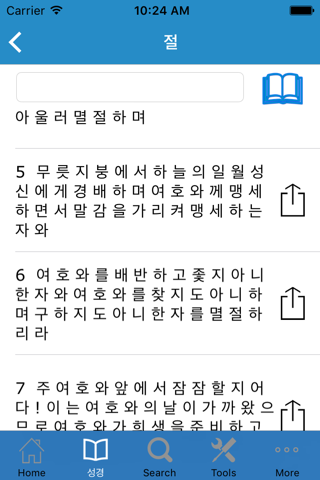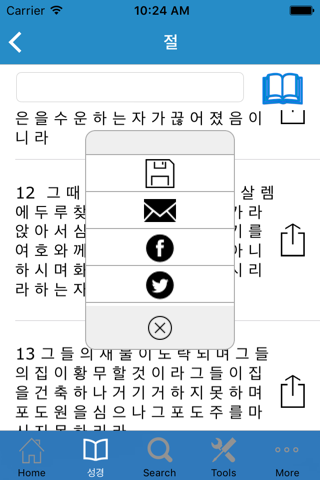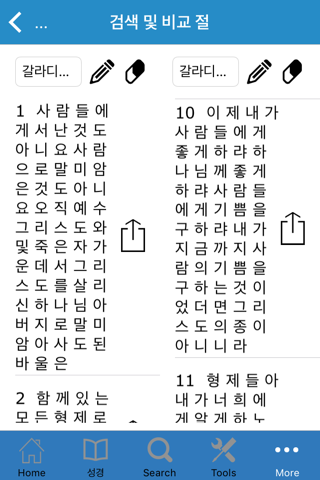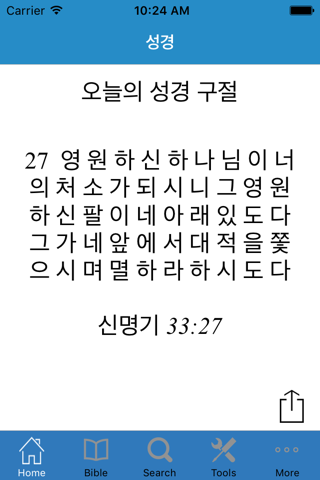
This bible is complete with all verses, chapters and books. We have included many features to enhance your reading and study of the bible.
Search
You can use our search function to find verses on particular topics. Simply enter the search term and the app will return verses related to your search.
Share verses on Facebook, Twitter and Email
You can now share verses from the bible directly with your friends on Facebook,Twitter or via email( and add your own comments should wish).
Write Prayers and Thoughts
Many of our users asked for a tool whereby they can write down their own prayers, thoughts or inspirations they get while reading the bible. Create your own prayers and thoughts, save them in the app and even share them with your friends on Facebook, Twitter or via email
Highlight Verses
You can now highlight different verses in the color of your choice.Simply tap on the pencil icon as you are reading through the bible text
Ahora puedes subrayar diferentes versos en el color de tu elección. Simplemente toca el ícono de lápiz mientras lees los textos de la biblia
Bookmark
The bookmark function allows you to mark your place in the text. The bookmark icon is at the top of the screen. Simply tap on to mark your place. When you return to the app tap on the icon at the top of the screen and it will take you to your last place.
Search and Compare verses (In App)
The app has a “split screen” function that allows you to look up 2 verses at a time and read and compare them side by side.
Study Tool - Library Function
Create documents of single or multiple verses. Put in your own study notes alongside the verses. You can email the documents from the app.
The King James Version in English
Read the King James Version of the Bible in English. Compare verses from this version to the English.
Contact Us
We really welcome your feedback. We do listen and update the app based on your input. You can send us a message through the contact us function in the app.